By: Lizz Chambers
Scenario One: You walk by the hotel reception area, you hear the phone ringing and ringing…five…six…seven times. You observe Robert at the front desk checking in a guest and ignoring the phone. So you run to the back office, handle the call and say nothing to Robert. What have you just told Robert?
Scenario Two: You overhear your sales manager, Rebecca, answering an inquiry call. She listens to the caller and simply quotes rates and nothing more. She does not qualify the caller, present a benefit statement or even ask for the sale. However, she is polite and asks the caller to phone back if he or she is interested. Rebecca sees you and knows you are listening. You understand that she is busy so you say nothing about the improper way the call was handled. After all, she was friendly. What have you told Rebecca?
Scenario Three: You see two associates, Albert and Alex, standing outside the front door, in uniform and with name badges on, and then a guest walks between them to enter the hotel. They briefly interrupt their conversation and smile at the guest before resuming their seemingly personal conversation. The guest opens the door and walks in the lobby without a word from either of the two. You do not feel it is appropriate to say anything at this time and let the incident go by without a word. What have you just communicated to the dynamic duo of Albert and Alex?
Does any of this sound familiar? As a general manager, a department head or a supervisor, your mantra should be: Behavior ignored is behavior accepted, but behavior rewarded is behavior repeated.
You all should know by now that the best way to shape behavior is to praise suitable and exceptional behavior when you see it. However, if you wish for your associates to develop bad habits, all you have to do is ignore the inappropriate. Hoping your associates realize that their behavior is wrong and that they will take measures to correct it on their own is the definition of supervisory sloth in its purist form.
If you think you have lost your coaching edge then read on because we are going to get back to the basics. Firstly, ask yourself as a manager if you ever:
- Expect associates to read your mind and know what is acceptable
- Expect people to change on their own
- Expect them to look around and see what everyone else is doing
- Cross your fingers and hope they just ‘get it’
Next, ask yourself if you are ever:
- Unsure of your own standards
- Unclear about your expectations and consequences of not following through
- Afraid the associate will get upset and turn it into a confrontation
- Not sure of what to say or how to say it
If any of this applies you are definitely, as they say, coaching challenged.
As a manager or supervisor, you have a duty to address associate behavior and performance at work as often as necessary and whenever warranted. Why associates behave a certain way or choose to perform at a certain level is their choice, but there should be consequences to these choices. You should expect and even demand acceptable behavior and performance at work.
However, the fair, friendly, firm method of coaching gets better results than the sting of a written warning. Coaching should be casual and amicable while also being a function that can be performed on the job. In order to properly instruct, you cannot sit at your desk. Remember the old MBWA (Management by Walking Around) training mantra? You must physically traverse your property or you will have no idea what anyone is actually doing. Please remember that your primary objective is to catch someone doing something right, so always put the focus on identifying exceptional performance and not looking for something wrong.
In situations like these, I like to apply the old saying, “If you walk around with a hammer then the whole world will look like a nail.” If you take that approach, after awhile, your associates will scatter when they see you coming. Let positivity reign supreme, and even those employees who are seemingly at fault are only one or two steps away from being all star team members.
In this respect, the most important coaching factors pertain to focusing on the associate in the following ways:
- Placing the focus on helping associates improve future performance rather than concentrating on poor past performance
- Encouraging associates to be self-aware and to take responsibility for their own behavior and decisions (that is, team empowerment)
- Helping associates see that mistakes do not represent failures, only opportunities to learn and improve
- Encouraging associates to be accountable and treat the business as if it were their own (recall the adage, “Nobody ever washes a rental car.”
A large part of this comes down to questioning – that is, asking team members in the right way so that they aren’t intimidated or protective. It’s an art that takes years to master, but well-used questions can have the following profound benefits on associates:
- Minimize defensiveness
- Express interest and stimulate conversation
- Communicate openness and willingness to understand another’s point of view
- Create a sense of shared responsibility for the issues at hand
- Create continuity
Questions are an outstanding way to build trust within a team. And it’s a two-way street – you pry and they pry back. Along these lines, here are some tactics to apply:
- Allow associates to ask questions and remember that when an associate asks for advice, they do not want to be given the answer. They actually want help in finding their own answers.
- Ask associates what they are going to do, when, whether the action will assist them in meeting their goals, what help they need, how they will overcome challenges. Help them explore the issues at hand.
- Keep in mind that questions invite associates to speak in order for you to acquire additional information, solicit suggestions, evaluate feelings, check for understanding, discover reasoning and determine commitment.
- Understand that questions can enhance your credibility as a supervisor. If you ask questions, rather than jump in with the answers, associates will see you more as a coach than a boss.
Coaching is extremely important following classroom training. Learning new skills can often be difficult and frustrating. Improvements typically are not immediate and often decline while the new skills are being practiced. This lack of improvement causes many associates to give up on the new skills and revert to their comfort zone.
According to a study conducted by the Xerox Corporation on skills training, 87% of desired skills are lost without follow-up coaching. The implication is that no matter how good the classroom training is, the effectiveness is lost without on-the-job reinforcement.
At the company I’m proud to call home, Newport Hospitality Group, each workshop includes instructions to attendees on how to accept feedback. We must then follow with instructions for the supervisors on how to coach the skill change we expect back on the job. We must leave each supervisor with a ‘Coaching Plan’ and reporting method so we can ensure that on-the-job coaching is actually taking place. I have found that when there is no on-the-job coaching there is no skill change.
One of the most pressing challenges in our industry today appears to be a lack of accountability and willingness to take ownership by team members. If the desired behavior is not reinforced with managers talking about coaching but letting seemingly minor guest service issues slip by, then what is the message sent to the staff? “It’s okay sometimes; it’s not okay at other times.” That’s downright confusing, not only for your core staff, but especially for new associates. And in the long run, everyone suffers – associates, guests and the organization as a whole.
Let your new mantra be: Behavior ignored is behavior accepted, but behavior rewarded is behavior repeated. Then ask yourself an important question, “What behaviors have I been accepting or discouraging by my silence?” By renewing your dedication to coaching today, everyone will benefit.
(Published in Hotel Executive on May 1, 2016)


Leave a Comment