Newport Hospitality Group proudly partners with leading technology and service vendors in the hotel industry to ensure that all NHG-managed properties have access to the solutions that will best drive revenue and operational efficiency. Along with cultivating relationships with each provider, we ensure that all our teams are fully versed in the latest products from each vendor to maximize success.
Industry Partners
INDUSTRY PARTNERS
HOTEL EFFECTIVENESS
Hotel Effectiveness is the only complete labor management system designed exclusively for hotels and hotel management companies. HE helps over 3,000 hotels across more than 70 brands achieve rapid return on investment through technology-enabled labor cost optimization. On average, a hotel can save 5% to 15% of total labor costs by using HE’s labor management system.
QUORE
Quore offers a cloud-based operations and asset management software to improve guest satisfaction, enhance communication and increase staff accountability. In a single solution, Quore includes an electronic logbook that can facilitate the handling of guest requests and complaints as well as support PMs and inspections along with an integrated CapEx module. Quore is IHG’s preferred provider for service optimization with over 3,400 customers.
BROADVINE
Broadvine is a team of technology and hospitality experts with a mission to improve hotel property and portfolio performance by delivering business insights in an easy-to-use, web-based SaaS environment. Broadvine’s tools eliminate the time and expense associated with organizing data from multiple properties, enabling companies to analyze the resulting data and improve the profitability and operations of their properties.
AVIDXCHANGE VERBIAGE
AvidXchange believes there’s a faster, more efficient way for middle-market businesses to process invoices and make payments; and who, as your ally, want to liberate your AP from all that paperwork that’s slowing down your business and costing you money.
ASSUREHIRE
AssureHire automation ensures your background screening process is 100% compliant and fast so you can free your inner HR Hero to build a great organization.
AVENDRA
Avendra is North America’s leading hospitality procurement services provider. Its supply chain management solutions are tailored to all hotel companies’ business strategies and deliver benefits beyond great savings. Avendra combines years of hospitality expertise, purchasing power, services and software to help any property impact the bottom line, improve operational performance and better serve guests.
APTECH’S TARGETVUE
Targetvue is Aptech’s hospitality-driven budgeting and forecasting solution.Targetvue can be utilized as a stand-alone tool or fully integrated in conjunction with our Profitvue accounting and Execuvue business intelligence systems, as well as with other accounting and BI products.
VENZA
Drawing on decades of experience, VENZA is a data protection company with more than 225,000 users in over 100 countries that can help organizations mitigate their vulnerabilities and ensure compliance, keeping guests and their data safe from breaches. By delivering a security solution for readiness, reassurance and response, VENZA offers 360-degree visibility for proactive management of risks, so users can focus on guest service and building trust in their brand.
PVNG
PVNG, Aptech’s next generation enterprise accounting solution, bringing simple menu structure and easy to navigate architecture to a new platform, has emerged from the legacy application, Profitvue, also known for its straightforward, easy to learn features.