
Lisa sat down in my office, fidgeting and anxiously squirming in her chair. This once confident, driven and passionate operations person was disappearing before my eyes. It was only two months ago that we had promoted her to Director of Sales for a select-service hotel. Since then her performance had slipped. Her sales reports were never on time and getting her out of the office to make a sales call was like asking her to walk unarmed on a battlefield.
I was at a loss. Lisa had always excelled in guest service. She was effusive as ever at the desk, could convert a reservation inquiry like no other and her mystery shopper scores were never below a perfect ten! Lisa had been the Guest Service Manager for going on five years, and the senior team thought a promotion to Director of Sales was the logical next step. When we asked her about the position, she accepted despite some initial hesitation and seemed pleased that we had selected her.
When I asked Lisa to compare her current job performance with what she knew were our expectations of a Director of Sales, she started to sob. Lisa was well aware that she was underperforming, citing that she ‘hated sales’. Dwelling on this thought, I reasoned that she just could not transfer her love of inbound selling via the front desk and over the phone to outbound prospecting or offsite sales calls.
We had promoted her to a level of incompetence whereby her skillset did not align with her given duties or passions. It wasn’t that the position was ‘more difficult’, it was simply different from the Guest Service Manager role that she loved.
Why do we still convince ourselves that our best housekeeper will make an outstanding Executive Housekeeper or that an outgoing Guest Service Associate will make a great outbound salesperson? For those of you who haven’t dusted off the management theory textbook in a few decades, what we are referring to here is what has been coined the Peter Principle, whereby the selection of a candidate for a position is based on current performance rather than on abilities relevant to the intended role.
Ask yourself if you truly believe that a person is the best overall candidate for a role. Do you find comfort in the fact that this person actually knows your company? Or is it simply an easy fix? The first option makes sense as long as you have groomed this person to move up. The latter is unforgivable. Not only can these sorts of decisions cost the company in lost profits, but you can also destroy that individual’s self-confidence and possibly his or her career in the process.
Succession Planning
With the rise of millennials in the workforce, it is a very good time to know how to we keep the Peter Principle from rearing its ugly head in our hotels. And the answer is succession planning.
Succession planning allows us to identify potential candidates within our hotels based on their traits and competencies. It allows us to develop a training schedule and assures us that, once this person is promoted, we are placing the right person in the right position. I know from experience that an effective Succession Plan is not easy to start or to maintain. However, once the plan is in place and a system for review and maintenance is devised, the results are well worth the time and effort.
The following is a brief outline of questions you must ask prior to developing a Succession Plan:
- What positions do you want to include in your plan?
- Who are the key people on each property designated for succeeding to higher positions?
- What is their current level of experience?
- Who is able to relocate and who wants to move up within the same hotel?
- What was their ranking on their last review?
- What other candidates can you identify, either for future needs or to replace people who may have been included in your plan but have left the company or did not work out as expected?
Next, design your Succession Plan to fit your vision statement:
- Where do you want your ‘Vision’ to take your organization in two to five years, taking into consideration your current strategic plan?
- What will your organization look like in three to five years and what will your key people be doing then?
- What positions will you need to fill due to attrition, promotion or expansion?
- What new competencies may the company require, and how will you train to ensure your candidates are ready for the challenge?
- How will you get from where you are today to where you want to be tomorrow?
- Who will be involved and what will each person be doing?
- When candidates enter the program, when will the process end and how will you judge their progress?
- What criteria will be used to determine each candidate’s ongoing development and his or her readiness for promotion?
- How will you determine if a candidate is demonstrating progress toward meeting the requirements you have established?
- How will you determine if someone is not progressing, and what will you do to help that person continue their development?
- What will you offer those who do not meet the expectations within the program?
To be successful in this process, you must establish goals, select candidates, establish training schedules and monitor development. I am sorry to say that this program will not run itself once developed; you must continually update your status, review your initial ideas about where you plan to go and modify your strategies accordingly.
You won’t get it right 100% of the time, but you will get better as you complete this process on a regular basis. I’d suggest that at the very least you establish a one-to-one mentoring program so that the wisdom of the senior team can be passed along in a meaningful way. With any luck, the Lisa’s of the world won’t be crying in your office and will instead be on their way to a successful career in operations where their passions and their abilities will benefit everyone.
(Published in eHotelier on July 6, 2016)

Leave a Comment